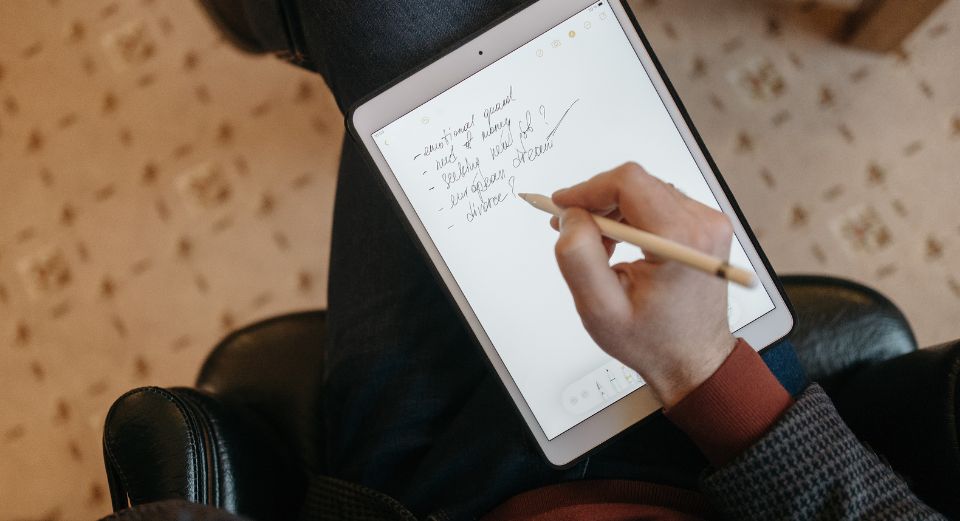From a superfluid ecosystem to an extreme level of versatility, iPad has been a groundbreaking invention in the smart devices community.
Despite the fact that the tablet market abounds with Tablets from prominent brands, there is no denying that the iPad is unbeatable when it comes to the level of user experience.
And It is certain they have virtually blurred the lines between a laptop and smartphones especially if you consider the ones that are powered by the newest M2 Chipset which are way more powerful than your standard computer.
But unlike those computers and laptops, buying an Apple pencil is deemed more than a necessity especially if you are an artist or content creator to get the full potential out of it.
And it’s quite natural to have questions pop up in your mind like “does apple pencil scratch the iPad screen?” In order to answer that, let me shed some light on how this pencil works.
What’s an Apple Pencil? How Does it Operate?
The reason behind the elaboration on the Apple Pencil is to let you better acknowledge the fact that whether or not it will Scratch an iPad Screen. Let’s address the elephant in the room,
An Apple Pencil is no different than your ordinary stylus and is designed especially for those consumers or prosumers that like to produce content or create art on their iPad devices.
Although you can use your finger to perform the aforementioned task, an Apple Pencil lets you attain better accuracy and control over sharp angles as well as lets you control the intensity of your brush and even gives you complete liberty over your stroke.
An Apple Pencil operates through a Bluetooth connection established to your iPad, with pressure sensors detecting as well as tracking your hand gesture holding the pencil, and sending signals with little to no delays.
Read more: Where is wordle clipboard on iPad?
So Does Apple Pencil Scratch iPad Screen? A Million Dollar Question
While it is highly unlikely for an Apple Pencil to scratch an iPad screen, there are a couple of scenarios you need to be mindful of.
Actuation Strength
Just because it is termed as a pencil, doesn’t mean you have to apply force in order for it to operate on your iPad.
On multiple occasions, even the most avid artist tends to make this mistake, unintentionally, while using different strokes, which may result in micro scratches appearing after a while.
And these micro scratches usually become prominent after years of constant use which is the last thing you would want especially if you want to trade in your tablet and are looking for an upgrade in the future.
On the flip side, If you are simply taking notes or performing casual everyday tasks, chances are, your iPad is safe from such improper usage of the pencil.
However, drawing sketches and portraits usually results in a longer exposure of the Pencil contact onto the surface of the screen.
This evidently increases the chances of improper force applied onto the screen from the tip of your pencil.
Lack of Screen Protector
iPad is notorious to have tough Gorilla Corning glasses which have robust reinforcement through the oleophobic coating, making them resistant to pretty much 80% of the wear & tear that it has to deal with on a daily basis.
Even though your device may have several parameters of security on its screen, improper use can still cause scratches, which can only be avoided by using a Screen Protector.
On the bright side, there are plenty of options out there in the market that not only provide Ultimate screen protection against impacts and scratches but they also have a “paper-like” texture, which feels like you are drawing directly on paper.
Keep An Eye Out For The Nib
The Nib of an Apple pencil is made from synthetic rubber and bits of hard plastic, which after years of use gets flattened to the point it may damage the screen.
Although the first generation of Apple pencils did ship out with replacement Nibs, anyone that owns the newer 2nd Generation version has to purchase a separate pack.
While you may use the flattened nib and save yourself some money, it is wise to invest in a nib that costs a fraction of the price of a damaged or scratched screen.
Turn On Hover Feature
Turning on the Hover feature for your Apple Pencil can work wonders for you because it drastically eliminates the need for physical contact for at least 80% of the task you want to perform on your iPad, which means, the wear and tear effect from your Apple pencil will be reduced to a greater extent
On the flip side, it also gives you better and more accurate feedback with more insight especially if you are drawing or editing videos.
The feature is currently only available on the 6th Generation iPad, but with Apple’s frequent updates, older iPads may also be able to take advantage of it.
You can also check: How to fix a charging issue with an iPad?
Bottom Line
Considering the global inflation, routine maintenance and looking after your devices should be pretty much a norm now as such safe keeping practices can certainly enhance their lifespan so you can utilize them for years to come.
Moreover, your Apple pencil and the screen should be cleaned regularly so that they remain virtually dust-free, which would otherwise exaggerate friction during physical contact and cause micro scratches to appear earlier than expected
Thus, after reading the factors discussed above, I believe you may have a better understanding of the question “does apple pencil scratch the iPad screen ”.
However, if you still have any form of confusion lurking in your mind, feel free to comment down below, I would be happy to answer all your queries.